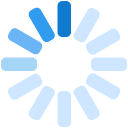How To
How to find who writes for the Literary Encyclopedia
The names of scholars and writers who have contributed or will contribute articles to the LE can be found by clicking on the “Contributors” link on the homepage, under the section “Who We Are”. The contributors are listed with their institutional affiliation and a short biographical profile (if they have provided one) when you click on their name. You can also see the articles that they have authored, as well as the recommended critical readings that they have provided (if any).
How to list the works of a particular person
First go to the main article for the person, then click on the “X's works” link in the right card of the entry, under ‘Context’. This is a feature in progress, so you will find authors whose works are not yet listed, or where the listing of works is not complete. We aim to add complete and full lists of works to all the people records in our database by 2014. In 2013 these titles will be further distinguished in terms of editions, translations, first performances or first circulation.
How to look for people from a particular country and/ or historical period
You can use the advanced search function to look for people, works and events linked to a particular country. You can also use the “Contemporaries” listing under the “Context” section of each “people” article, which will generate a list of all authors active in the same period of time and in the same country as the author you are reading on. Please see more detailed instructions below.
How to find articles which share the same keywords/ description metadata
In the right card relative to all articles, there is a section which provides the relevant key information about the person/ work/ topic/ event you are reading about:
- the dates of birth/ activity for people, dates of publication/ performance/ circulation (whichever comes first) for works, dates of happening for topics & events
- the places associated with a person's country of birth, and primary or secondary activity; the place of origin of a work (usually the country of birth of the author of that work) and/ or place of publication; the place of an event's location; places involved in that event
- the domains, genres and modes, activities and cultural identities associated with particular topics, events, works and people
It is very easy to generate lists of article sharing the same key information: all domains, genres, activities and cultural identities shown in the right card of an article are clickable and generate a pre-prepared list of other entries in the Encyclopedia that correspond to the same criteria e.g. if an author is a ‘Novelist’ and you click on the keyword ‘novelist’ listed under ‘Activities’ in the right card, you will be shown a list of all novelists in our database; if you click on ‘African-American’ under ‘Cultural Identities’, you will be presented with a list of all people entries tagged as ‘African-American’ etc.
How to use Advanced Search (I)
The Advanced Search looks for entries which have indexing values that match those that you have set in the search. By using the advanced search function, readers can thus list authors according to genre, sex, period and culture, making it possible in a few seconds to see, for example, which women writers of poetry in English were flourishing in the world between 1910 and 1920. Because all our records are indexed using a combination of keywords, readers will be able to organise The Literary Encyclopedia to show, for example, lists of gothic novels or science fiction novels or tragic drama or travel writings, and restrict this subset by date of publication or sex or country of author.
Example: if you set the ‘Activity of person’ value to “Poet”, it will display all the people in the database who have been indexed as poets. If you then add another search specification say, Country as ‘England’, it will show all English writers who have been indexed as poets. You can add further criteria such as gender, or further nuance existing criteria in terms of, say, ‘country of birth’ and/ or ‘country of activity’, or ‘primary activity’ and ‘primary and secondary activity’. You can also add date-ranges. This search can therefore produce very accurate listings of entries, of, for instance, all female poets (whether primarily poets or ‘also poets’ depending on the search criteria set) active in England between 1750 and 2000. Because multiple indexing values are used by our databases, you may find that a writer you think of as primarily an English novelist (but who may also have been an occasional writer of poetry) might appear on this list if you have chosen the criterion ‘primary and secondary activity’ for calibrating your search for poets. A similar architecture is used for searching works and topics and events.
How to use Advanced Search (II): keywords/ descriptive terms (metadata). What is Domain/Genre/Activity/ Cultural Identity? How are Place and Date used?
For People entries:
- Activity = What a person does (e.g. Novelist, Playwright, Historian).
- Cultural Identity = The particular cultural (which includes ethnic, racial, gender, sexual and political) identity a writer is usually identified with (i.e. African American, Jewish, Black British, Native American, Gay and Lesbian, Feminist etc.)
For Works entries:
- Genres and Modes = What type of work it is (e.g. Novel, Tragedy, Pamphlet)
For Topics entries:
- Domain = The general field which the Topic is part of (e.g. Religion and Spirituality, Music, Architecture etc.) and what sort of Topic it is (e.g. Battle, Theory, Method). When the former is obvious, only the particular description of the topic is used.
All key terms are structured hierarchically, as a series of descriptive items subordinated to larger domains of activity. For instance, the complete hierarchical tree of a particular search-term might looks like this:
- Arts and Humanities
- Literature
- Generic forms
- Non-fictional Prose
- Commentary & Criticism (literary)
- Non-fictional Prose
- Generic forms
- Literature
- Politics, Government and Administration
- Legislation (Bills, Acts, Laws ...)
- Business, Commerce and Trade
- Employment & factories
- Business, Commerce and Trade
- Legislation (Bills, Acts, Laws ...)
- Politics, Government and Administration
- Political Violence
- War
- Civil Wars, Revolutions and Insurrections
- War
- Political Violence
All search-terms are organised along similar lines. Any search query using a term that is placed higher up in the hierarchical tree will therefore include in the result all subordinate terms. Thus, if one searches for, say, ‘prose fiction narrative’, the search query will find all such instances, including novels, stories, novellas etc. But if one searches only for ‘novella’, only the instances of ‘novellas’ will be found.
Some search terms are marked as ‘genres’ or ‘activities’. These are all included under the advanced search categories of ‘genre of text’ and ‘activity of person’.
If you cannot find all the results you would expect from a particular search (such as, for instance, ‘comedy’ or ‘tragedy’), try using a larger search category such as, in this case, ‘play’ or ‘drama’!
Entries are also indexed by place of birth and activity (primary or secondary) for people; of origin and publication (for works); of location or involvement (for topics& events) AND date of birth/ death and activity for people; of publication, first circulation or first performance (whichever is earlier in time) for works; of happening or dominance for topics and events.
How to add entries to one’s Bookshelf; how to share Bookshelves with other people
After logging in, go to “Your Account” and click on “View Bookshelves”. If you have not set up any shelves yet, you will see your default shelf only. To add a new shelf, type in a name for the shelf for example, Women Writers or My Favourite Books, and click on Create. Please do not include apostrophes, speech marks etc. in your shelf name.
To add entries to your bookshelves, click on the “Add to your Bookshelf” link under “Reader Actions” in the right card of the entry you are reading. A pop-up window will open, and you can select what to call the entry and which shelf to save it on.
You might wish to add a description to your Bookshelf, especially if you are planning on sending it to other people. To do so, click on the Open button next to the Bookshelf you want to change, and then click Edit Description. Once you have typed in your new description click on Save.
To send your bookshelf to someone else, click on the Open button next to the Bookshelf you want to send to them, type in their email address and click Send. If you want to send the bookshelf to several different people you might find it quicker to email the bookshelf to yourself and then forward on the link to your class or group using your own email program.
How to build Timelines
The timeline function enables you to set up parallel searches for works and topics & events. These can be correlated by country/ region and date. Click the timeline option in the left card on the homepage, under ‘Content’, set the date range, then set the general domain or the genre of works you wish to see listed, then the region or specific country.
NOTE: For “works” and “topics& events” articles, the “works and events” function in the right card under “Context” displays a customised timeline for the particular work or topic you are viewing, showing all other works and events happening in the same period in the same country.
How to find recommended critical readings for the articles in the LE
To find if an article has recommended readings attached to it, please use the quick search tool to find the article that you are interested in. If the article has recommended bibliographical titles listed, these will appear at the bottom of the article as a hyperlink and in the right card of the article under “Context”.
This function is in constant development and tens of new titles are added to various entries each week. In the autumn of 2012 we plan to also build an advanced search system which will allow the sophisticated searching of our recommended readings database by contributor of recommendation, author of recommended item, or title of recommended item.
How to find recommended web resources
To search for a website about a particular person, work or topic, you can click on the “Web Resources” link (where available) under the “Context” menu on the right card of any article. This will give you a list of sites specifically about that person, work or topic.
In the autumn of 2012 we plan to build an advanced search system which will allow users to find websites by the title of the article (person biography, work profile, or topic essay) to which they are added, or according to their content e.g. all sites which have interviews with authors, e-texts, bibliographies etc.
How to find related articles
The “related articles” function (where available) lists other articles in the database which are connected thematically, historically or in any other way to the article you are reading. A further development of this function is that of “related groups”, which provide wiki-style clusters useful for particular courses (for instance, ‘African American Drama’, ‘Children’s Literature’ or ‘Dystopian and Apocalyptic Fiction’), or simply join together articles which are related in theme, content and subject-matter (e.g. ‘Marxist Theory and Philosophy’, ‘English Romanticism’, ‘Avantgardes’ etc.). These functions are present as a menu in the right card of any article (if this article has been included in any thematic group or linked to any other article in our database). For an instructive example, see our entry on Salman Rushdie.